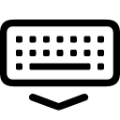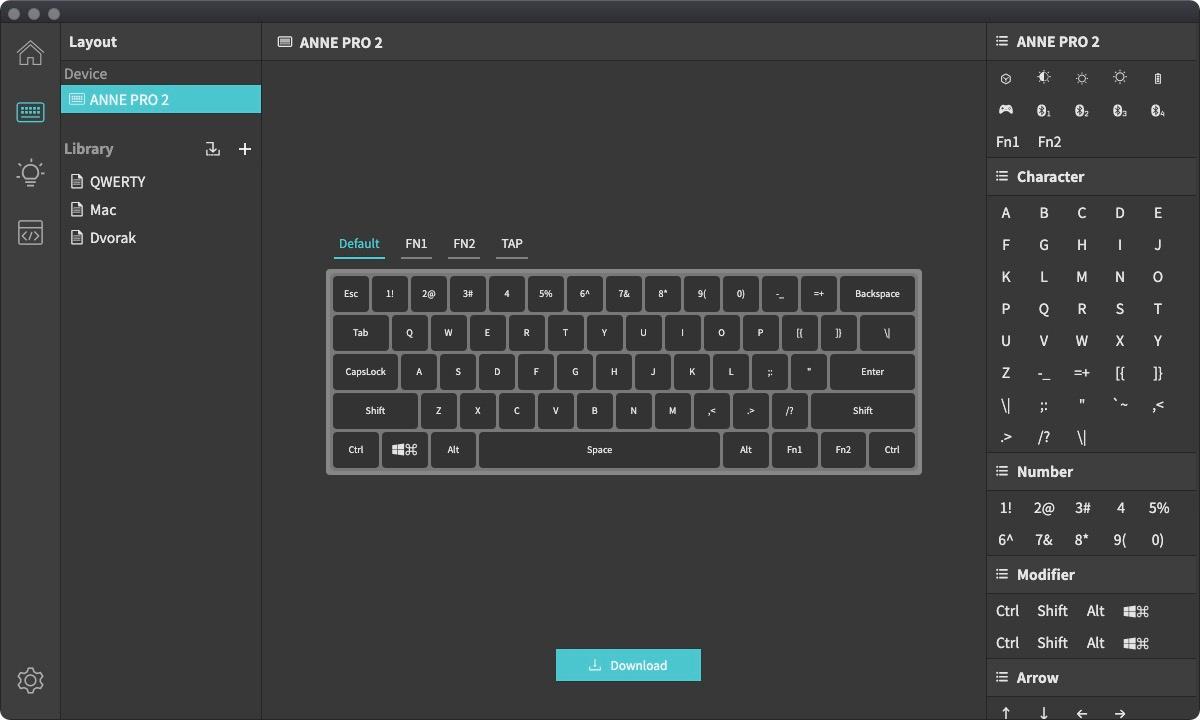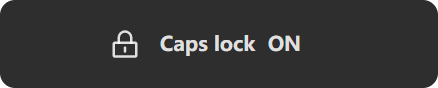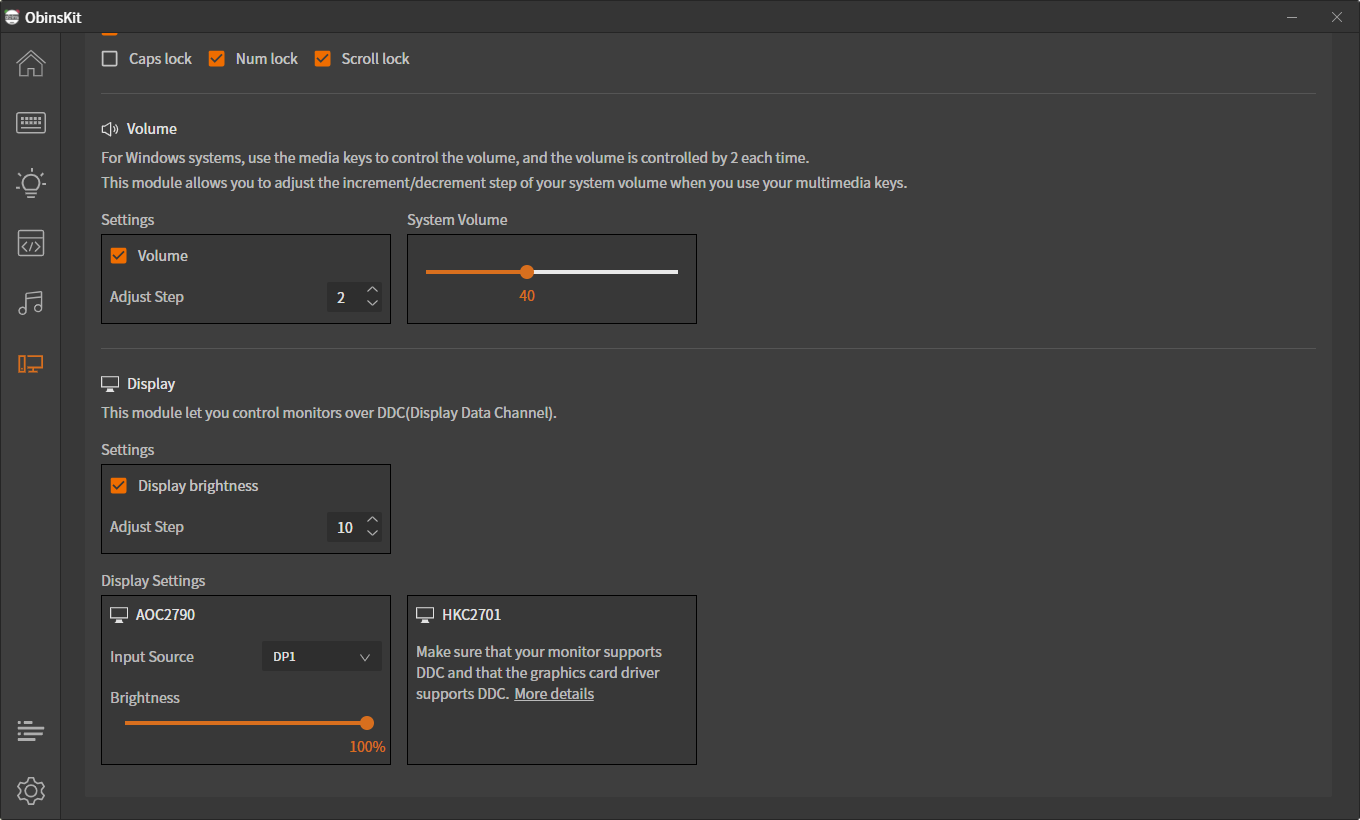Layout
- Modify key position according to usage habits
- Layer Fn1 and Fn2, add more key ability
- Tap function, create more fun
Unified device driver
One application for multiple devices
Light
Static light
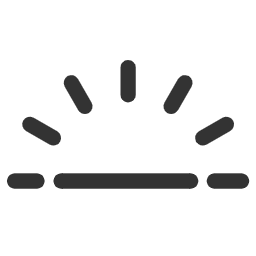
Set each led color independently
Rainbow light
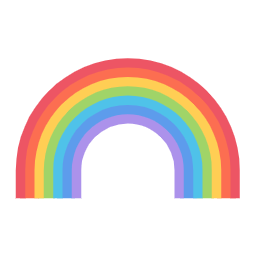
Custom rainbow color freely
Gradients light
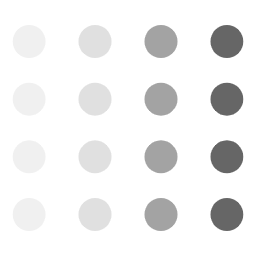
Twelve level gradient
Trigger light

Trigger light on typing
Store lights in keyboard
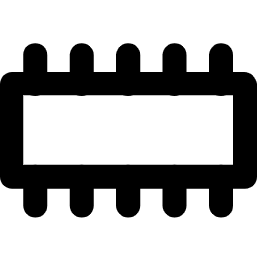
Switch light effects on keyboard
Adjust brightness
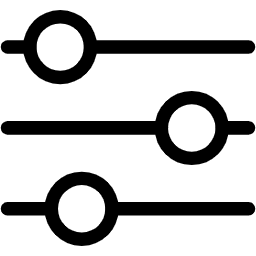
Ten level brightness adjustment
Macro
Recording and editing convenientily
System Enhancement
Supported OS: Windows- Show notification when state change for: Num Lock, Caps Lock and Scroll Lock
- Adjust the increment/decrement step when click the volume key on keyboard(Default is 2 in Windows)
- The laptop keyboard generally have buttons for adjusting the brightness of the screen, but it cannot adjust the brightness of the external display. This module allows you to control the brightness of the external display without pressing the buttons on the display
- Easily switch the display input source(eg. Your Macbook and PC connecte to one display via DP and HDMI, switch the input source by Obinskit is another choise)